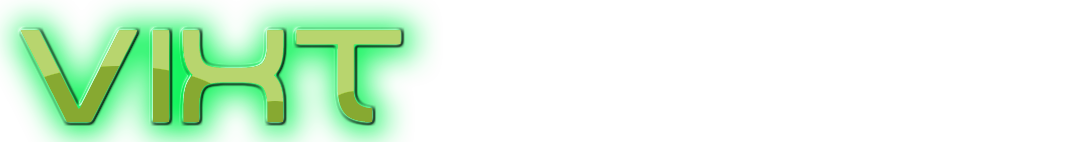Vista Killed My Network! Help! Everything Was Fine when I Was Working with XP
2 posters
Page 1 of 1
 Vista Killed My Network! Help! Everything Was Fine when I Was Working with XP
Vista Killed My Network! Help! Everything Was Fine when I Was Working with XP
Vista Killed My Network! Help! Everything Was Fine when I Was Working with XP!
Everything might have been indeed just fine when you were running Windows XP, as far as networking is concerned, but now that you have Windows Vista there is no need to think about the past, or to go back to an "expired" version of Windows. Please note the inverted comas, XP is far from expiration when it comes down to support, but it is the obvious conclusion when you contrast it to Windows Vista. So, let's take the following scenarios. You have installed Windows Vista on your computer and you can no longer access the Internet or the network. As I have said above, I will assume that all the right drives have been deployed accordingly, that the hardware infrastructure functions to perfection, that your Internet provider has not cancelled your services etc. Meaning I will assume that Windows Vista is the only one at fault.
Well, fortunately enough for us, Vista comes with a set of new network diagnostics tool built in. And perhaps the most relevant in quickly establishing the connectivity status is the Network Connectivity Status Indicator (NCSI). Remember the old network connection icon in Windows XP that you could add to the system tray? Well, the NCSI, and please feel free to click on the adjacent thumbnail in order to get an accurate idea of what I'm talking about, has replaced the network connection icon in XP. However, unlike in Windows XP, the NCSI icon is able to display four different connectivity access levels.
In the image you will be able to see that the icon delivers four representations in accordance to the aggregated status of all connections: Local and Internet, Local Only, Limited and No Connectivity. The picture will clue you in on how to read the Network Connectivity Status Indicator. The four icons from left to right, above my system tray indicate that the computer is connected both to the Internet and to the local network, or only to the local network, that the machine is not communicating with any other systems or with the Internet, while the last icon with the red "X" symbolizes no connectivity whatsoever, just as if a network cable would be unplugged.
NCSI
Enlarge picture
Why is it important to know this? Because it is an integer part of Microsoft's efforts poured into Windows Vista to enable users to correctly assess the nature of a network problem. The first thing that you should do in the eventuality of network problems is right click the Network Connectivity Status Indicator. It will bring
up a contextual menu just as you can see in the image on the left. Via this menu users can connect to wireless, dial-up and virtual private network (VPN) networks, open the Network and Sharing center, switch on or off activity animation which is responsible for the NCIS icon blinking when the machine receives packets from the network and turn off notification of new networks. But most importantly you can access the Diagnose and repair the option. This will open Windows Network Diagnostics, a tool designed to analyze network problems and provide a resolve.
A word of advice here for users with computers in environments using proxy servers: NCIS and proxy servers also fail under some circumstances to interact with no issues. This is why Microsoft recommends that users should implement Web Proxy Automatic Discovery (WPAD) proxy detection. Automatic is recommended instead of manual settings due to the fact that the later is synonymous with per user configurations that cannot be used by NCIS by default. However, manual settings along with WinHTTP configuration via command prompt are considered a task that should be reserved for professionals and not home users. But, just in case of a great emergency, you have this resource Automatic Discovery for Firewall and Web Proxy Clients to turn to on Microsoft TechNet.
Everything might have been indeed just fine when you were running Windows XP, as far as networking is concerned, but now that you have Windows Vista there is no need to think about the past, or to go back to an "expired" version of Windows. Please note the inverted comas, XP is far from expiration when it comes down to support, but it is the obvious conclusion when you contrast it to Windows Vista. So, let's take the following scenarios. You have installed Windows Vista on your computer and you can no longer access the Internet or the network. As I have said above, I will assume that all the right drives have been deployed accordingly, that the hardware infrastructure functions to perfection, that your Internet provider has not cancelled your services etc. Meaning I will assume that Windows Vista is the only one at fault.
Well, fortunately enough for us, Vista comes with a set of new network diagnostics tool built in. And perhaps the most relevant in quickly establishing the connectivity status is the Network Connectivity Status Indicator (NCSI). Remember the old network connection icon in Windows XP that you could add to the system tray? Well, the NCSI, and please feel free to click on the adjacent thumbnail in order to get an accurate idea of what I'm talking about, has replaced the network connection icon in XP. However, unlike in Windows XP, the NCSI icon is able to display four different connectivity access levels.
In the image you will be able to see that the icon delivers four representations in accordance to the aggregated status of all connections: Local and Internet, Local Only, Limited and No Connectivity. The picture will clue you in on how to read the Network Connectivity Status Indicator. The four icons from left to right, above my system tray indicate that the computer is connected both to the Internet and to the local network, or only to the local network, that the machine is not communicating with any other systems or with the Internet, while the last icon with the red "X" symbolizes no connectivity whatsoever, just as if a network cable would be unplugged.
NCSI
Enlarge picture
Why is it important to know this? Because it is an integer part of Microsoft's efforts poured into Windows Vista to enable users to correctly assess the nature of a network problem. The first thing that you should do in the eventuality of network problems is right click the Network Connectivity Status Indicator. It will bring
up a contextual menu just as you can see in the image on the left. Via this menu users can connect to wireless, dial-up and virtual private network (VPN) networks, open the Network and Sharing center, switch on or off activity animation which is responsible for the NCIS icon blinking when the machine receives packets from the network and turn off notification of new networks. But most importantly you can access the Diagnose and repair the option. This will open Windows Network Diagnostics, a tool designed to analyze network problems and provide a resolve.
A word of advice here for users with computers in environments using proxy servers: NCIS and proxy servers also fail under some circumstances to interact with no issues. This is why Microsoft recommends that users should implement Web Proxy Automatic Discovery (WPAD) proxy detection. Automatic is recommended instead of manual settings due to the fact that the later is synonymous with per user configurations that cannot be used by NCIS by default. However, manual settings along with WinHTTP configuration via command prompt are considered a task that should be reserved for professionals and not home users. But, just in case of a great emergency, you have this resource Automatic Discovery for Firewall and Web Proxy Clients to turn to on Microsoft TechNet.
 Re: Vista Killed My Network! Help! Everything Was Fine when I Was Working with XP
Re: Vista Killed My Network! Help! Everything Was Fine when I Was Working with XP
i used to have the same problem
thank very much now everything is going well
keep up the good work
thank very much now everything is going well
keep up the good work

gogo- Posts : 4
Points : 15973
Reputation : 5
Join date : 2009-10-07
Page 1 of 1
Permissions in this forum:
You cannot reply to topics in this forum|
|
|